 |
| February 14, 2012 | Volume 08 Issue 06 |
Software News & Products
Designfax weekly eMagazine
Archives
Partners
Manufacturing Center
Product Spotlight
Modern Applications News
Metalworking Ideas For
Today's Job Shops
Tooling and Production
Strategies for large
metalworking plants
What's new in Creo Parametric 11.0?
 Creo Parametric 11.0 is packed with productivity-enhancing updates, and sometimes the smallest changes make the biggest impact in your daily workflows. Mark Potrzebowski, Technical Training Engineer, Rand 3D, runs through the newest functionality -- from improved surface modeling tools to smarter file management and model tree navigation. Videos provide extra instruction.
Creo Parametric 11.0 is packed with productivity-enhancing updates, and sometimes the smallest changes make the biggest impact in your daily workflows. Mark Potrzebowski, Technical Training Engineer, Rand 3D, runs through the newest functionality -- from improved surface modeling tools to smarter file management and model tree navigation. Videos provide extra instruction.
Read the full article.
SOLIDWORKS 2025: Sheet metal design top features from an expert
 Find out what's new in SOLIDWORKS 2025 when it comes to sheet metal and weldments, and learn some valuable tips and tricks along the way from TriMech. Topics covered include copying cut list properties, bend notches, tab and slot enhancements, groove beads (a new type of weld bead), performance enhancements, and more. When you're done, check out TriMech's full YouTube channel filled with educational material.
Find out what's new in SOLIDWORKS 2025 when it comes to sheet metal and weldments, and learn some valuable tips and tricks along the way from TriMech. Topics covered include copying cut list properties, bend notches, tab and slot enhancements, groove beads (a new type of weld bead), performance enhancements, and more. When you're done, check out TriMech's full YouTube channel filled with educational material.
View the video.
Tech Tip: How to create high-quality STL files for 3D prints
 Have you ever 3D printed a part that had flat spots or faceted surfaces where smooth curves were supposed to be? You are not alone, and it's not your 3D printer's fault. According to Markforged, the culprit is likely a lack of resolution in the STL file used to create the part.
Have you ever 3D printed a part that had flat spots or faceted surfaces where smooth curves were supposed to be? You are not alone, and it's not your 3D printer's fault. According to Markforged, the culprit is likely a lack of resolution in the STL file used to create the part.
Read this detailed and informative Markforged blog.
Can SOLIDWORKS run on a Mac in 2025?
 According to SOLIDWORKS experts at TriMech, there's good news and bad news when it comes to the possibility of running the popular product development solution on a Mac. This video covers the possibilities and the limitations, including tweaks that may be helpful. Check out TriMech's full YouTube channel for tons of helpful tips.
According to SOLIDWORKS experts at TriMech, there's good news and bad news when it comes to the possibility of running the popular product development solution on a Mac. This video covers the possibilities and the limitations, including tweaks that may be helpful. Check out TriMech's full YouTube channel for tons of helpful tips.
View the video.
Supercar of the skies: Autodesk Alias design
 Learn how Hill Helicopter is using Autodesk Alias to design the innovative HX50, the "supercar of the skies." The next-gen, private copter marries high-end automotive and aero design and materials to create a futuristic flying five-seat SUV for a discriminating clientele. A neat insider look.
Learn how Hill Helicopter is using Autodesk Alias to design the innovative HX50, the "supercar of the skies." The next-gen, private copter marries high-end automotive and aero design and materials to create a futuristic flying five-seat SUV for a discriminating clientele. A neat insider look.
View the video.
What's new in MATLAB and Simulink?
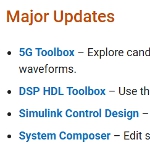 Release 2024b from MathWorks offers hundreds of new and updated features and functions in MATLAB and Simulink including several major updates -- including 5G Toolbox, Simulink Control Design, System Composer, and more -- that streamline the workflows of engineers and researchers working on wireless communications systems, control systems, and digital signal processing applications.
Release 2024b from MathWorks offers hundreds of new and updated features and functions in MATLAB and Simulink including several major updates -- including 5G Toolbox, Simulink Control Design, System Composer, and more -- that streamline the workflows of engineers and researchers working on wireless communications systems, control systems, and digital signal processing applications.
View the video.
SOLIDWORKS catch up: What's new in Assemblies?
 The last couple of major releases of SOLIDWORKS each introduced significant new Assembly modeling features and workflows. Want to know what's new? Catch up on what you might have missed out on since your last upgrade -- and get a first look at highlights from the upcoming SOLIDWORKS 2025. Some very useful changes!
The last couple of major releases of SOLIDWORKS each introduced significant new Assembly modeling features and workflows. Want to know what's new? Catch up on what you might have missed out on since your last upgrade -- and get a first look at highlights from the upcoming SOLIDWORKS 2025. Some very useful changes!
View the video.
SOLIDWORKS Tips: 3 easy ways to focus on your model
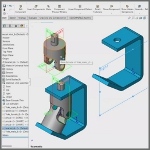 SOLIDWORKS Elite Applications Engineer Alin Vargatu demonstrates his top tips for focusing on your model: finding planes the easy way inside your assembly with the Q key, breadcrumbs, and a better way to use the component preview window. Very helpful. Lots more tips on the SOLIDWORKS YouTube channel.
SOLIDWORKS Elite Applications Engineer Alin Vargatu demonstrates his top tips for focusing on your model: finding planes the easy way inside your assembly with the Q key, breadcrumbs, and a better way to use the component preview window. Very helpful. Lots more tips on the SOLIDWORKS YouTube channel.
View the video.
3D model sharing at Brother Industries cuts rework
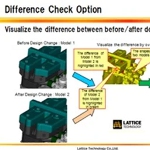 When Brother Industries, maker of printers, computers, and computer-related electronics, deployed Lattice Technology's XVL Player as a viewer for sharing 3D models throughout the processes of product design, parts design, mold design, mold production, and QA of molded parts, they reduced rework significantly -- especially from downstream departments. XVL Studio with its Difference Check Option helped address the rework in mold design, for example, by always keeping everyone informed of design changes.
When Brother Industries, maker of printers, computers, and computer-related electronics, deployed Lattice Technology's XVL Player as a viewer for sharing 3D models throughout the processes of product design, parts design, mold design, mold production, and QA of molded parts, they reduced rework significantly -- especially from downstream departments. XVL Studio with its Difference Check Option helped address the rework in mold design, for example, by always keeping everyone informed of design changes.
Read this real-world case study.
SOLIDWORKS: FeatureManager tips for assemblies
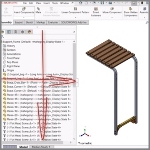 Discover tools to make your SOLIDWORKS assembly Feature-Manager design tree display easier to view and use. Learn options to limit the amount of information in each component listing, combine multiple instances of a component into a single listing, and separate fasteners mates into a new folder. Lots more tips on the SOLIDWORKS YouTube channel.
Discover tools to make your SOLIDWORKS assembly Feature-Manager design tree display easier to view and use. Learn options to limit the amount of information in each component listing, combine multiple instances of a component into a single listing, and separate fasteners mates into a new folder. Lots more tips on the SOLIDWORKS YouTube channel.
View the video.
Measurement shortcut in SOLIDWORKS
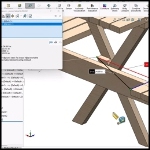 Unlock the full potential of the Measure tool in SOLIDWORKS. Franco Rotoli from SOLIDWORKS reviews how to obtain measurements for edges, faces, vertices, and more quickly -- with just a click. Users can also access edge lengths instantly and calculate angles between edges or faces effortlessly. There's a unit conversion shortcut too.
Unlock the full potential of the Measure tool in SOLIDWORKS. Franco Rotoli from SOLIDWORKS reviews how to obtain measurements for edges, faces, vertices, and more quickly -- with just a click. Users can also access edge lengths instantly and calculate angles between edges or faces effortlessly. There's a unit conversion shortcut too.
View the video.
hyperMILL 2024 CAD/CAM software suite
 OPEN MIND Technologies has introduced its latest hyperMILL 2024 CAD/CAM software suite, which includes a range of powerful enhancements to its core toolpath capabilities, as well as new functionality for increased NC programming efficiency in applications ranging from 2.5D machining to 5-axis milling. New and enhanced capabilities include: Optimized Deep Hole Drilling, a new algorithm for 3- and 5-axis Rest Machining, an enhanced path layout for the 3D Plane Machining cycle, better error detection, and much more.
OPEN MIND Technologies has introduced its latest hyperMILL 2024 CAD/CAM software suite, which includes a range of powerful enhancements to its core toolpath capabilities, as well as new functionality for increased NC programming efficiency in applications ranging from 2.5D machining to 5-axis milling. New and enhanced capabilities include: Optimized Deep Hole Drilling, a new algorithm for 3- and 5-axis Rest Machining, an enhanced path layout for the 3D Plane Machining cycle, better error detection, and much more.
Learn more.
Find test data issues faster: AI Anomaly Detector
 It can take months of manual engineering time to detect test data abnormalities. Now the task can be performed in a flash. Artificial intelligence software provider Monolith has developed the industry's first AI-powered Anomaly Detector software that can discover a broad range of issues in test data fast -- measurement or sensor errors, user errors, system malfunctions, or incorrect usage of the system during testing. It does this by automating the process of raw test data inspection to look for potential errors or abnormalities across hundreds of test channels.
It can take months of manual engineering time to detect test data abnormalities. Now the task can be performed in a flash. Artificial intelligence software provider Monolith has developed the industry's first AI-powered Anomaly Detector software that can discover a broad range of issues in test data fast -- measurement or sensor errors, user errors, system malfunctions, or incorrect usage of the system during testing. It does this by automating the process of raw test data inspection to look for potential errors or abnormalities across hundreds of test channels.
Learn more.
Loss-free conversion of 3D/CAD data
 CT CoreTech-nologie has further developed its state-of-the-art CAD converter 3D_Evolution and is now introducing native interfaces for reading Solidedge and writing Nx and Solidworks files. It supports a wide range of formats such as Catia, Nx, Creo, Solidworks, Solidedge, Inventor, Step, and Jt, facilitating smooth interoperability between different systems and collaboration for engineers and designers in development environments with different CAD systems.
CT CoreTech-nologie has further developed its state-of-the-art CAD converter 3D_Evolution and is now introducing native interfaces for reading Solidedge and writing Nx and Solidworks files. It supports a wide range of formats such as Catia, Nx, Creo, Solidworks, Solidedge, Inventor, Step, and Jt, facilitating smooth interoperability between different systems and collaboration for engineers and designers in development environments with different CAD systems.
Learn more.
Top 5 reasons for solder joint failure
 Solder joint reliability is often a pain point in the design of an electronic system. According to Tyler Ferris at ANSYS, a wide variety of factors affect joint reliability, and any one of them can drastically reduce joint lifetime. Properly identifying and mitigating potential causes during the design and manufacturing process can prevent costly and difficult-to-solve problems later in a product lifecycle.
Solder joint reliability is often a pain point in the design of an electronic system. According to Tyler Ferris at ANSYS, a wide variety of factors affect joint reliability, and any one of them can drastically reduce joint lifetime. Properly identifying and mitigating potential causes during the design and manufacturing process can prevent costly and difficult-to-solve problems later in a product lifecycle.
Read this informative ANSYS blog.
Sandia cyber project looks to help IT professionals with complex Domain Name System (DNS) vulnerabilities
Sandia National Laboratories computer scientist Casey Deccio has developed a visualization tool known as DNSViz to help network administrators within the federal government and global IT community better understand Domain Name System Security (DNSSEC) and to help them troubleshoot problems.

Sandia computer scientist Casey Deccio.
DNSSEC is a security feature mandated for all federal information systems by the White House's Office of Management and Budget (OMB). The 2008 mandate requires that "the top level .gov domain will be DNSSEC-signed, and processes to enable secure delegated sub-domains will be developed."
The entity that serves to translate the hostname of a Uniform Resource Locator (URL) into an Internet Protocol (IP) address is known as the Domain Name System (DNS). A DNS "lookup" is a prerequisite for doing almost anything on the Internet, including Web browsing, emailing, or videoconferencing.
Although the mandate made perfect sense, says Deccio, there soon emerged a problem when .gov organizations actually began deploying DNSSEC.
"DNSSEC is hard to configure correctly and has to undergo regular maintenance," he says. "It adds a great deal of complexity to IT systems, and if configured improperly or deployed onto servers that aren't fully compatible, it keeps users from accessing .gov sites. They just get error responses."
The still-new DNSSEC security feature is designed to allow user applications like Web browsers to ensure that the IP addresses they have received from the DNS have not been "spoofed" by anyone with ill intent. As such, Internet-connected systems within the government can verify that the responses are authoritative and have not been altered. Still, the hiccups with implementing DNSSEC convinced Deccio that there was a need for a tool like DNSViz.
DNS, said Deccio, is inherently insecure. Without DNSSEC, tampering by third-party attackers could go undetected, thus redirecting online communications to unwanted destinations. This represents a particularly troublesome problem for .gov addresses owned by government organizations guarding national security information and other vital data.
Deccio believes DNSSEC is of little use if network administrators don't know how to configure or use it.
He describes DNSViz as a "tool for visualizing the status of a DNS zone." It provides a visual analysis of the DNSSEC authentication chain for a domain name and its resolution path in the DNS namespace, made available via a Web browser to any Internet user at http://dnsviz.net/. It visually highlights and describes configuration errors detected by the tool to assist administrators in identifying and fixing DNSSEC-related configuration problems.
DNSViz brings together all the components that work together for DNSSEC to function properly into a single graphical representation. The resulting visualization is a collection of configuration data and relationships that are otherwise difficult to assemble, assess, and understand.
To help network administrators in their DNSSEC deployment, Sandia's DNSViz tool functions in two primary ways: It actively analyzes a domain name by performing pertinent DNS lookups and it makes the analysis available via the Web interface. The active analysis occurs periodically to build a history of DNSSEC deployment over time and provide a historical reference for DNS administrators.
Currently, the Web interface is the primary source for viewers to observe data, though Deccio intends to expand DNSViz functionality to allow access via other means. For example, alert mechanisms might be used to inform affected parties, and application programming interfaces (API) can be designed to allow administrators to programmatically access the information instead of manually browsing the DNSViz website.
Deccio has the tool running in the background on Sandia/California's servers, monitoring a list of some 100,000 DNS names. It performs an analysis a couple times each day and offers a situational awareness of what the DNS configuration for each name looks like from top to bottom.
Though the functionality provided by DNSViz could potentially be included in a marketable software product that's sold by a for-profit company, Deccio says he envisions it as an open-source tool available to anyone who needs it. With further funding, he hopes to expand the tool so that it can analyze DNS health and security on a continuous basis, essentially creating a full-blown monitoring system that is scalable, versatile, and more informational.
Source: Sandia
Published February 2012
Rate this article
View our terms of use and privacy policy
